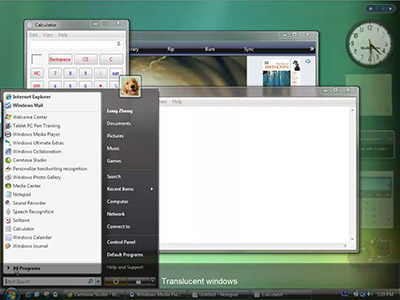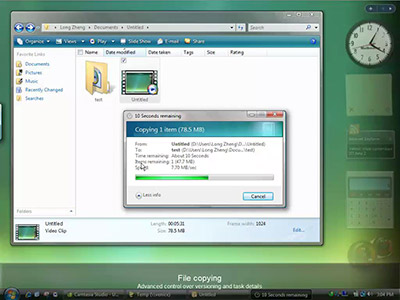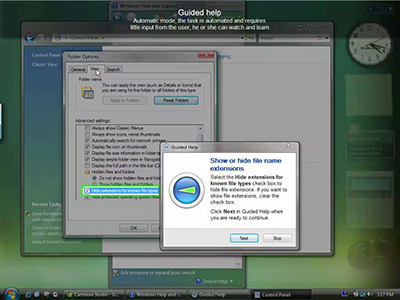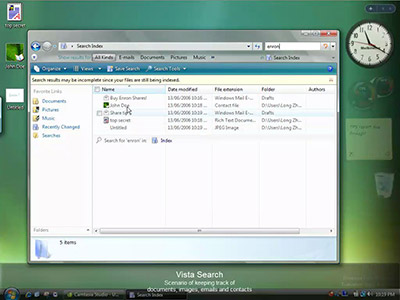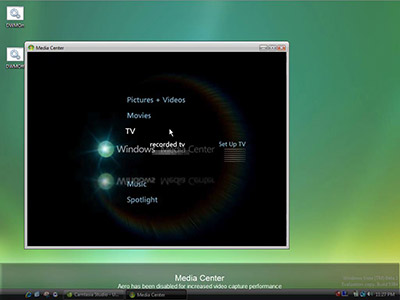The way you work can have a huge impact on your creative success. We present the best advice from leading designers on every stage of the creative process, so that you can keep clients satisfied and make the most of your talents. What is design? Design is both the process and the final product of an endeavour to fulfil a personal or professional brief. Whether you are creating a piece of graphic work, a website, or a design for a new product, the underlying principal is the same – the creative process is everything.
Bad design results from faults with this process – poor planning, ignoring the conventions of the media, poor technical skills or poor communication. So how can you streamline your working methods? How do you go from haphazard doodler to a well-oiled design machine? Listen to the experts.
We approached 17 leading designers working in print, video and on the web, to obtain their words of wisdom on every stage of the design process, from ideas and planning, through to best practice and software skills, and finally putting the finishing touches on their work. We also asked each of our experts to reveal their worst experiences, and how they turned them to their advantage.
Despite their very different backgrounds, many of our designers offered the same advice – about reading the brief, and planning your work on paper. Design is a subjective thing, and we all have different ways of getting results, but take heed of the expert advice offered within the following pages and you’re sure to improve the way you work.
The ideas stage
A blank canvas can be terrifying, so where do you start? Our experts reveal ways to force your ideas into motion
01 ROUGH COMPS
“I put a rough composition together using scans or low-res images found on the web. This enables me to use the assets I like without worrying whether I have them at the right size or in the right colour. Once the rough is complete, I recreate it in a high-res format – shooting, recycling or buying any photography I need to complete the piece.”
SUPPLIED BY: DARREN FIRTH
02 METAPHORS
“Themes and metaphors are great platforms for ideas and I try to develop them both from a holistic perspective (ie, basing a site around a playground metaphor) as well as a design perspective (colour schemes and layout styles, for example). If you can hit a decent theme that allows you to convey and house the content, it’s a good place to be.”
SUPPLIED BY: LAITH BAHRANI
03 FROM WORDS TO PICTURES
“When I receive a commission, the first thing I do is read it and underline key phrases. Then I draw some very small rough thumbs for each. Once I’ve got a bunch of little thumbnails together, I look at them all and see which ones make good symbols and which are identifiable and relevant to the content of the story.”
SUPPLIED BY: DEREK LEA
04 BRAND THINKING
“I would recommend going on any brand courses run by the likes of the Design Business Association. Brand thinking is essential; it encourages you to develop a visual way of thinking and helps you develop keywords to hang everything off – the essence of the idea. Above all else, keep it simple. If it gets complicated it isn’t going to work.”
SUPPLIED BY: JAY ARMITAGE
05 KEEP YOUR BRAINSTORMS REALLY SHORT
“When coming up with ideas it’s essential to bounce ideas around with a colleague, but the secret is to keep the brainstorms as short as possible, otherwise they’ll get stale. It’s better to have a couple of smaller sessions than a single mammoth session.”
SUPPLIED BY: JASON ARBER
06 USE A SKETCHBOOK
“I usually plan my work in an A4 hardback book, which I carry with me at all times. Any ideas I have (often when on public transport staring out of the window) go in here, and they can then be referred to at a later date. Diagrams, sketches, thoughts, book titles and reference URLs go in, too.”
SUPPLIED BY: OZ DEAN
07 GET AWAY FROM YOUR COMPUTER
“I find the worst thing is to sit staring at a blank canvas on screen. Get out of your chair and take a ten-minute walk in the fresh air. If you can’t do that, I find it helps to grab a Thesaurus and look up synonyms for the key words in the design brief.”
SUPPLIED BY: RIGEL
08 JOIN A FORUM
“Freelancers walk that lonesome road, but that shouldn’t stop you from seeking feedback while in the concept stage. If you have creative friends, great! If not, join an art forum to bounce ideas off of your peers.”
SUPPLIED BY: DAVE CURD
09 TAKE A SHOWER
“I get a lot of my thinking done in the shower. Running water increases brain productivity, apparently, which explains why some of the best ideas are hatched in the shower. I try to read a brief well in advance of working on it, allowing ideas to gestate in the run up to the actual work.”
SUPPLIED BY: OZ DEAN
10 SPECS!
“Taking into account the different media that will be required in your project is really important. If there will be photography, illustration, 3D renderings, charts or diagrams then all this has to be taken into consideration and planned for. The printing spec should be explored as soon as possible with the printer – it’s pointless waiting until the last minute, because some processes always take longer than others to complete.”
SUPPLIED BY: JEFF KNOWLES
Best practice
Work smarter, not harder, with advice for best working practice
11 KEEP A LIBRARY
“When working with Flash files, I always make a point of giving my layers and symbols relevant and self-explanatory names. I also keep a file called ‘library’, which contains timers, loopers, buttons, code snippets and symbols that I use regularly. This really speeds up production.”
SUPPLIED BY: OZ DEAN
12 WEB STANDARDS
“When designing websites you can save loads of time by using Firefox extensions such as Web Developer, HTML Validator and Fangs. Each will reduce the time it takes to create standardscompliant, accessible websites.”
SUPPLIED BY: ODOG
13 KEEP IT CURRENT
“Visit sites such as pixelsurgeon.com or designiskinky.com and read Computer Arts. Staying up to date with design doesn’t mean just looking at the work of others, you should know the industry and stay ahead of the software curve. Don’t fall behind as many designers do, but don’t chase fads either.”
SUPPLIED BY: JJ JOHNSTONE
14 KEEP IT SIMPLE
“My illustrations can be quite complex, so I always place one limitation on myself. If I have an illustration with a lot of visual elements and textures, l force myself to use a simple colour palette. If I want to use loads of different colours I ensure that the illustration is kept simple. That way colour and design don’t fight against each other.”
SUPPLIED BY: DEREK LEA
15 RECORD YOUR ACTIONS
“If there are procedures you do repeatedly in Photoshop, it’s worth recording them as an Action. I only learned this trick recently, and it’s a great time-saver.”
SUPPLIED BY: RIGEL
16 SAVE, SAVE, SAVE!
“Computers always seem to know when you’re hitting a deadline and choose that moment to crash, destroying any unsaved work. So hit Save as often as possible.”
SUPPLIED BY: JASON ARBER
17 STORE YOUR ASSETS
“Everyone has their own way of doing things. I like to keep lossless versions of all the assets I’m going to be using in a piece to allow for any last-minute changes of size/format by the client. This is helpful should someone decide to take a postcard design and turn it into an A0 poster. Keeping things at maximum editability is handy, too – don’t flatten layers in Photoshop until the very end, for instance.”
SUPPLIED BY: JON BURGERMAN
18 COLLABORATE
“Since there are only two of us, nothing gets released without approval from us both. If the other person thinks that it still lacks something, he/she will work on it. Or if one of us doesn’t like the first draft, we start from scratch. Being on the same page makes the work easier and, more importantly, fun.”
SUPPLIED BY: INKSURGE
19 GET IT RIGHT FIRST TIME
“Even if you factor-in time for testing a website into your initial workflow, problems and client vacillations will inevitably eat into it, and it’s not unheard of for sites to go live with only cursory testing. For web designers, however, this quality assurance process is worth its weight in gold, even if project managers start sweating at the expense. Getting a site right the first time is the kind of cherry on top that can ensure you get more work from the same client.”
SUPPLIED BY: JASON ARBER
20 PRACTICE ALWAYS MAKES PERFECT
“The more projects you work on and the more time you spend using programs, the quicker and more efficient you become. You learn not only from your mistakes but also from your successes, and these will help raise your standard of production.”
SUPPLIED BY: LAITH BAHRANI
Software skills
A bad workman blames his tools, so make sure your software works for you, not against you
21 ALPHA CHANNELS IN PHOTOSHOP
“Take the time to experiment with Alpha Channel-based selections. I find that Alpha Channels are often the key ingredient to bringing real-world elements and textures into my artwork. Once you get into the groove of working with channels it changes the way you observe things in the real world.”
SUPPLIED BY: DEREK LEA
22 BUY MORE RAM
“My number-one tip would be to buy as much RAM as you can afford, because Photoshop will devour as much as you can throw at it. I tend to use lots of layers and so small jobs, such as designs for websites, can quickly grow into mammoth files.”
SUPPLIED BY: JASON ARBER
23 GRADIENTS IN PHOTOSHOP
“To prevent gradients from ‘banding’ when printing, add a small amount of noise to the layer, varying the amount depending on the size and resolution of your canvas.”
SUPPLIED BY: RIGEL
24 MORE LAYERS
“From past experiences, my best suggestion when producing work in Photoshop (especially complex compositions) is to use as many layers as possible, avoiding merging objects together if you can. There is nothing worse than merging something together that later you wish to delete or change – especially if you have gone past its History state.”
SUPPLIED BY: DARREN FIRTH
25 AIRBRUSH IN ILLUSTRATOR
“Lowering the Opacity of a path, adding a Gaussian Blur and combining them with a Clipping Mask in Illustrator allows for wonderful airbrushed styles to be built up with a level of control that isn’t found in Photoshop.”
SUPPLIED BY: INKWORM
26 EVIL FLASH
“Never ever, ever, ever use the default Green-to-Black Gradient Fill tool in Flash. This is evil and will ultimately bring about the demise of humanity.”
SUPPLIED BY: LAITH BAHRANI
27 NAME CONVENTIONS
“Rather frustratingly, for me and everyone else, I always seem to approach projects in slightly different ways – even naming files differently from job to job, with Photoshop versions named with 01, 02, 03 suffixes for one project, and then A, B, C for the next. So, no matter how smoothly the job goes, I admit that there is plenty of room for improved consistency in my approach!”
SUPPLIED BY: JASON ARBER
28 GROUP LAYERS
“Setting up Layer Group colours and Shy Layers in After Effects can be a massive time saver when it comes to client alterations and amends. I like to take the vector image into Photoshop for a bit of final colour tweaking. I usually do the same in After Effects using a Pre-Comp. I find it unifies the image colours just that little bit more.”
SUPPLIED BY: JAMES WIGNALL
29 FORBIDDEN FRUIT
“We’ve all hit that stage when mastering Photoshop where we forbid ourselves certain filters or effects, but if you take some time to refresh yourself with these forbidden fruits, you’re bound to discover some new tricks. For example, while you might not use ‘difference clouds’ to make a blue and white sky, you can use it to make a selection while in Quick-mask mode, and you could exploit that selection to help render a more organic sky.”
SUPPLIED BY: DAVE CURD
30 THINK ON PAPER
“Use often-ignored tools called a felt-tip pen and sketchbook first, then a scanner, then various applications – the usual suspects. My tip is to think with a pen and paper first, then use computers. It will lead to a stronger, more original voice.”
SUPPLIED BY: JEREMYVILLE
Finishing work and finessing
An eye for the final details often makes the difference between a good and great piece of work. So read on and learn to how to ‘put the cherry on top’
31 WALK AWAY
“I find that it is best to finish my illustration and then walk away from it for a day if I can. Sometimes by the time something is finished I am completely spent, especially when I’m up against a tight deadline. Once I’ve had a break (even a short one), I’ll start up my machine and open up the finished file one last time. If I don’t have any finishing touches in mind already I’ll usually come up with some refinements that need doing after I look at the finished piece again.”
SUPPLIED BY: DEREK LEA
32 ACROBATICS
“For print designers, checking overprints, spot colours, trapping and knock-outs in Adobe Acrobat Professional is an often-overlooked step that can save you money and goodwill if your print settings are not right.”
SUPPLIED BY: JASON ARBER
33 KERN!
“…and get a fresh pair of eyes to look at your work. I always ask my girlfriend to look at something I’ve been working on. This is mainly because she is not a designer and sees things I don’t look for – she has a good eye for detail.”
SUPPLIED BY: OZ DEAN
34 BACK TO THE BRIEF
“Get feedback from the team as well as people not involved – you need to stand back at the end and go back to your original notes and thinking. Check it still meets what you set out to achieve.”
SUPPLIED BY: RALPH AND CO
35 ENOUGH IS ENOUGH
“The most important thing with finishing touches is knowing when to stop. There is always a danger of pushing a piece of work too far. The advantage of computers is that you always have the undo options, but it’s all too easy to ‘put some cherries on top’ for the sake of it, when all that it needs is a subtle sprig of parsley.”
SUPPLIED BY: INKWORM
36 PRINT FINISHES
“I find printing techniques a great way to enrich a project once it leaves the computer. There’s a multitude of ways to enhance a piece that can’t be achieved in the digital world. Metallic inks, spot varnish, embossing, de-bossing, foil blocking, matt-laminating or diecutting can all be used individually or together to great effect.”
SUPPLIED BY: JEFF KNOWLES
37 ADDING TEXTURE
“I suppose most of my work has an organic feel, so for me the finessing is adding various textures and handmade marks such as pencil and crayon. Your instinct should tell you when the piece is complete – although this does tend to be more tricky when it comes to personal projects!”
SUPPLIED BY: KERRY ROPER
38 BE PREPARED
“Working in the motion world can be tough. Print has tried and tested processes for high-quality work, but motion and video work is less predictable. Learn about your compressors and try to learn what works best for you and your projects. Make sure you stay lossless for the entire project – a little bit of compression early on will just magnify as the project progresses. Save compression for the final output, and save lossless versions of your final version as well.”
SUPPLIED BY: JJ JOHNSTONE
39 A LITTLE SHADING
“The last things I normally add to my digital pieces are shadings, shadows and minor tweaks to the colours. These can help to solidify the piece and make it look all nice and polished.”
SUPPLIED BY: JON BURGERMAN
40 BULGING EYES
“Once a design, site or animation is virtually complete, it’s good to step back from the whole thing, take a deep breath and stare at it until your face turns blue and your eyes start bulging like that bit in Total Recall. During this time you should look for elements that could be tweaked, polished, scaled, added or removed to some effect. With designs, especially, I’ll look for colours that could be made stronger or knocked back, and elements that could be nudged around to balance or otherwise complement the composition.”
SUPPLIED BY: LAITH BAHRANI
Things to avoid
Finally, learn from your mistakes. Ten things you should avoid when working with clients
41 READ AND RE-READ!
“When writing an email, do not fill the address bar until last. Go back and read what you have written at least twice. Too many people have horror stories about sending an email to somebody that it was not intended for. Don’t become one of those people. It’s not possible to ‘undo’ a sent email.”
SUPPLIED BY: OZ DEAN
42 BE SPECIFIC
“Be specific when working with new clients, especially as far as revisions or changes are concerned. In my excitement to work with a client I didn’t spend the necessary time going over the details of what was included in the fee. I received a call out of the blue from one of Canada’s leading magazines. I simply said that minor tweaks and revisions would be fine.”
SUPPLIED BY: DEREK LEA
43 DON’T RELY ON THE SPELLCHECKER!
“Don’t rely on your computer’s spellchecker! Always proofread any text extremely carefully. Preferably, get someone else to proofread your work because you may be too familiar with it.”
SUPPLIED BY: RIGEL
44 STICK TO THE BRIEF!
“In the earlier days we used to do too much to try and win a pitch and produced way too much work on spec – it made us look desperate when we were just enthusiastic. Stick to the brief and make sure you have answered it – don’t deviate, just answer it in the most creative way possible.”
SUPPLIED BY: RALPH AND CO
45 WORK WITH CLIENTS
“Everyone knows about ‘thinking outside the box’, but in creative circles, the real excellence comes from finding the best possible solution inside the clientmade box. Don’t look at external direction as a damning prison wall, but instead as a clue to finding your solution.”
SUPPLIED BY: DAVE CURD
46 STICK TO WHAT YOU KNOW
“Definitely avoid briefs that are not your core strength and style. I’ve been that hapless salmon trying to swim uphill with a terribly inappropriate brief on a few occasions, and I now avoid those types of jobs. Choose your clients as well as they choose you. Turn a bad experience to your advantage by not repeating the same mistake again.”
SUPPLIED BY: JEREMYVILLE
47 DON’T ASSUME ANYTHING
“Once we had a very bad experience when we asked for a dummy mock-up from the printers for some packaging with the assumption that we were on the same track. They only showed us a blank mock-up and we assumed it was right, but when they started to print it, we noticed that the cover was on the other side! So never, ever make assumptions.”
SUPPLIED BY: INKSURGE
48 JUSTIFY YOUR ACTIONS
“I have worked with a few fashion brands recently and they can seem like the worst clients in the world, but I think if you provide valid reasons for your actions and maybe provide several solutions to their requests, you can steer things back into your control. I tried this recently and it proved successful.”
SUPPLIED BY: DARREN FIRTH
49 DESIGN HISTORY
“I’ve never really had any problems, but one thing I always do is to have back-up files. Keep some of the original ideas that you may have presented – sometimes people change their minds and this makes it much easier to revert back to earlier stages.”
SUPPLIED BY: KERRY ROPER
50 MANAGE EXPECTATIONS
“A good way to avoid client problems is definitely to be as up-front about what they can expect and when before the project is fully underway. If expectations are managed as early and openly as possible you can avoid misunderstandings and unreasonable demands. As a rule-of-thumb, a good way to deal with clients is actually to treat them with the contempt you would a small horned imp from the ninth layer of hell’s gate.”
SUPPLIED BY: LAITH BAHRANI
 Not a stored value system like PayPal, Google Checkout is more like a unified shopping identity for buyers who can give their credit card number to just one company (Google) and limit email contact received later from places they shop online. I’m not sure how much I trust Google at all and I’d need a more compelling feature set in order to give them this information (I use GMail because it’s a great system). I hope that stores will offer both PayPal and Google Checkout services, though it seems very unlikely.
Not a stored value system like PayPal, Google Checkout is more like a unified shopping identity for buyers who can give their credit card number to just one company (Google) and limit email contact received later from places they shop online. I’m not sure how much I trust Google at all and I’d need a more compelling feature set in order to give them this information (I use GMail because it’s a great system). I hope that stores will offer both PayPal and Google Checkout services, though it seems very unlikely.
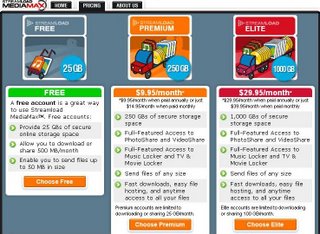








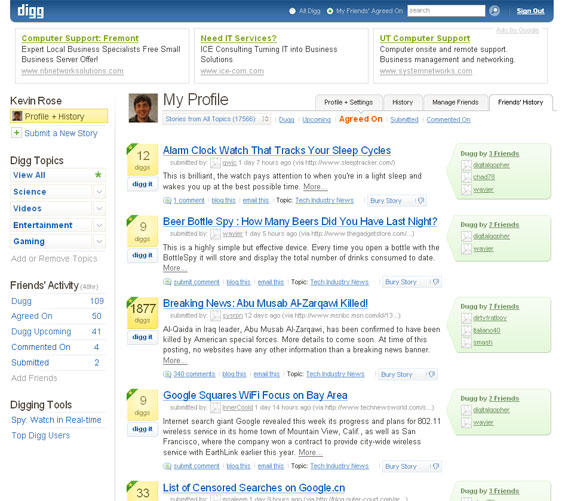

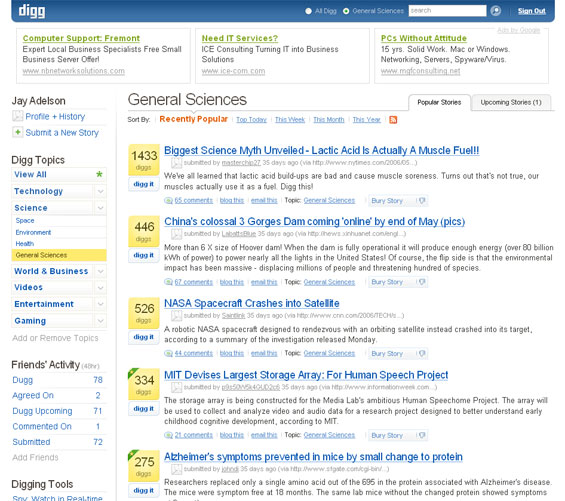
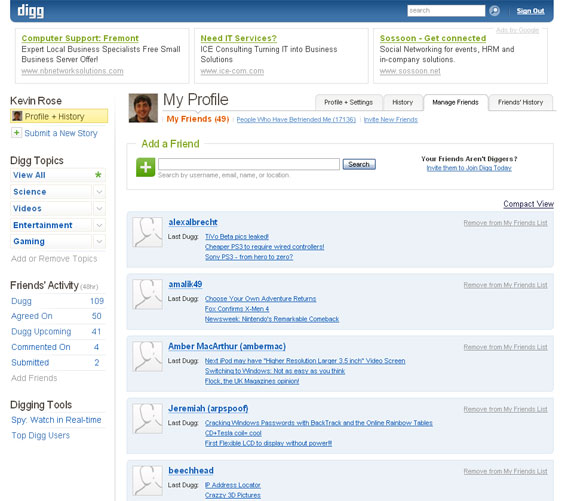










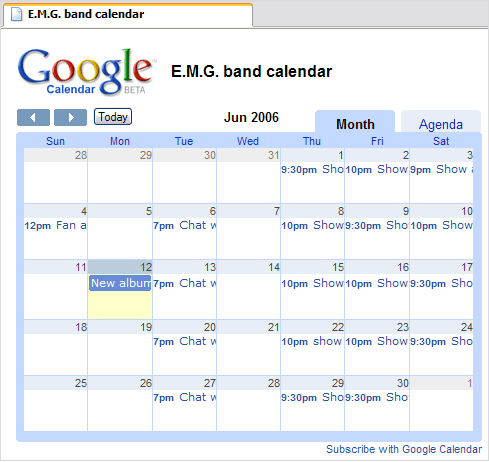



 Yahoo has had a a couple of regional “Hack Days”, which are day long events where engineers stop everything they are doing and just build stuff that they think is cool. The idea was first
Yahoo has had a a couple of regional “Hack Days”, which are day long events where engineers stop everything they are doing and just build stuff that they think is cool. The idea was first 
 There are 30 topical channels, from “Art & Design” to “Women”. Eight full time and eleven part time editors will manage the site, determining both the top stories as well as staffing a 24×7 chat room where users can discuss stories in real time.
There are 30 topical channels, from “Art & Design” to “Women”. Eight full time and eleven part time editors will manage the site, determining both the top stories as well as staffing a 24×7 chat room where users can discuss stories in real time.